NOTAS DE VERSÃO DE AGORA
O nosso mais sincero agradecimento a todos os utilizadores de aGora que com as suas sugestões contribuem ao lançamento das novas versões e compilações do programa.
Através das notas de versão você poderá ver as diferentes novidades incluidas nas versões e atualizações do programa. Estas novidades aumentam a potência de aGora constantemente, oferecendo melhor estabilidade, novas funções, erros corregidos, etc.
OBS.: informação disponível em inglês.
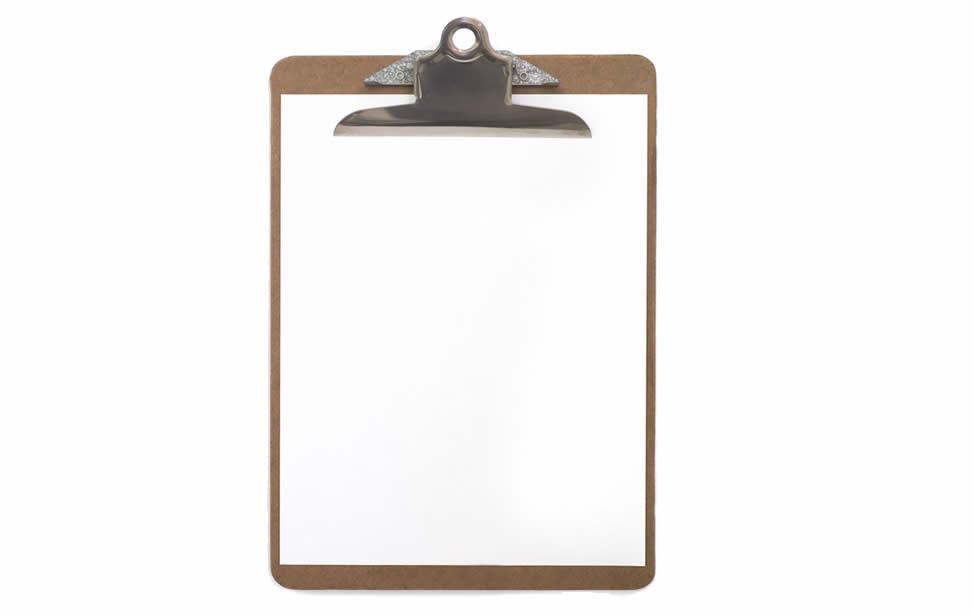
Versões
- 4.67.830 (29/07/25)
- 4.66.820 (03/03/25)
- 4.65.810 (24/04/24)
- 4.64.800 (09/08/23)
- 4.63.790 (28/02/23)
- 4.62.780 (16/05/22)
- 4.61.770 (15/12/21)
- 4.60.760 (22/09/21)
- 4.59.750 (23/04/21)
- 4.58.740 (17/12/20)
- 4.57.730 (26/10/20)
- 4.56.720 (17/08/20)
- 4.55.710 (01/02/20)
- 4.54.700 (25/01/19)
- 4.53.690 (20/06/18)
- 4.52.680 (03/05/18)
- 4.51.670 (26/02/18)
- 4.49.650 (08/05/17)
- 4.48.640 (09/02/17)
- 4.47.630 (21/09/16)
- 4.46.620 (01/06/16)
- 4.45.610 (27/04/16)
- 4.44.600 (29/01/16)
- 4.43.590 (23/09/15)
- 4.42.580 (23/04/15)
- 4.40.560 (14/01/15)
- 4.39.550 (07/10/14)
- 4.39.540 (15/07/14)
- 4.39.530 (23/05/14)
- 4.39.520 (16/04/14)
Novidades da versão 4.55.710
- NOVIDADE Changes in the process of generating students reports in batch issued from the menus Courses > Assessment results > Results and certificates > Students reports with results in parts: Now, they contain the possibility of choosing grades from several different evaluations to add to the list, and also allow you to display an average of the grades for all the evaluations chosen, being able to choose that the average is calculated by evaluation or by subject.
- NOVIDADE Added list to be able to extract totals of invoices by customer of a year adding partial ones by quarters, to be able to extract the list to execute model 347 of the Spanish administration.
- NOVIDADE Added the possibility of marking subjects as inactive: a field "Inactive" has been added to the subjects, to allow screening through the Control Panel options to show or not those subjects that are no longer valid in the centre.
- NOVIDADE Added improvements to the teacher Timetable Control reports. The timetable control report can now be generated in three ways: from simulated results to show timetable control (without the need for the previous existence of confirmed teachings in aGora), from the real generated and confirmed teachings for associated staff, or a blank report to be filled in manually. The report can now also be issued for non-teaching staff in the centre.
- NOVIDADE Added task to the context menu of the Enquiry window that allows to duplicate an enquiry, creating a new enquiry registration window pre-filled with the data of the selected enquiry, except for specific fields such as the course/group/subject/area of interest and its comments. Its purpose is to speed up the process of creating enquiries for customers interested in more than one course.
- NOVIDADE Added possibility to send invoices individually to people related to the customer of the invoice, instead of to the customer itself (contact people associated with a customer can be created from the Advanced Customer Management, in the section "Contacts"), to reflect shipments to people in charge or representatives of a customer company.
- NOVIDADE Added possibility to select more than one contract in the list of contracts to send by email the contract document in PDF, instead of allowing only one at a time.
- NOVIDADE Added to aGora.Mailchimp the functionality of choosing the segment from a drop-down list instead of having to write the exact name.
- NOVIDADE Added option to add negative quantities to the units of the Expense Concepts to represent returns of material.
- NOVIDADE Added process that allows the creation of batch teaching retrievals: the process will create copies of existing teachings selected by the user, modifying certain data (such as the date of the new teaching) in which it will be indicated that they are retrievals of the selected teaching, which could not be taught at the time (and that the process will automatically mark as not taught with a cause of absence that we can indicate throughout the process).
- NOVIDADE Added process to remove events from the agenda in batch.
- NOVIDADE Added possibility to launch phone calls by skype to students, customers, staff, etc. from the list or query window by clicking on the link of the phone while holding the the "ALT" key pressed.
- NOVIDADE Added possibility to mark the field blnEntragado as activated from batch processes of product sales.
- NOVIDADE Added pre-filter in the window "Agenda of staff" to ensure that in any case the staff to be listed can be pre-filtered for the selection.
- NOVIDADE New fields have been added to the Cash transactions and Bank account transactions windows: a new field has been added indicating the payment option generated by each entry, and a new field with the exact time of generation of the entry.
- NOVIDADE Added the option of sending documents by e-mail generated by the program automatically (enrollments, bills, incoming payments, budgets, etc.) to add more additional attachments. Previously, only the document created by aGora (which was already attached by default) could be attached to the e-mail.
- NOVIDADE Added the option of sending documents by e-mail generated by the program automatically (enrollments, bills, incoming payments, budgets, etc.) to save the generated documents in PDF in the related document management section (customer or student, as appropriate). Gold edition or higher.
- NOVIDADE Added new item within the advanced management of staffl, sales staff and teachers, where the emails sent from aGora to these staff will appear. Before, you could only see the mails sent by the staff, now, the mails sent to the staff have been added.
- NOVIDADE Added the option of sending PDF diplomas by email from aGora to the related students.
- NOVIDADE Added fields for VAT, Discount and Deduction in the customers budgets.
- NOVIDADE Added new fields in the table of students for FUNDAE and for lists of children's centres: Disability, Affected by terrorism, Affected by gender violence, Father's ID, Mother's ID.
- NOVIDADE Added queries of documents by students/customers/teachers/commercials/groups/courses/providers/expenses/staff costs between dates.
- NOVIDADE Added query: Details of products/services in sales by group, which will show all sales of specific products related to a group of the user's choice.
- NOVIDADE Added query: Incoming payments related to bill instalments, filtered by their instalment date.
- NOVIDADE Added query: Students by type of contract (between dates).
- NOVIDADE Added query: Students by type of contract (current).
- NOVIDADE Added query: Customers with sales made between dates.
- NOVIDADE Added query: Incoming payments between dates. Shows the incoming payments of those instalments that are between the dates required to the user.
- NOVIDADE Added two queries to allow seeing the customers' contacts, either in general (Customers' Contacts) or by customer (Contacts by customer).
- NOVIDADE Added teacher's e-mail field in the Teachers timetable control reports.
- NOVIDADE Added access buttons to Centralized management of customers and students to the contract queries.
- NOVIDADE Added buttons to generate free item description and periodic bills to the contract queries.
- NOVIDADE Added the School and Study Level fields to the students' queries.
- NOVIDADE Added the Comments field to the list of Assessment results in parts.
- NOVIDADE Added the Total Amount field to the "Expenses by type of expense" statistics.
- NOVIDADE Added fields for group code, contract code, group name and contract date to the attendance report obtained in the option "Record in batch with timetables".
- NOVIDADE Added filters by Group type, Course type and Course category to the "Attendance report" query.
- NOVIDADE Added the option to modify in batch the field "Authorize the use of your image for photos and videos" of the student's file within the batch modifications of the privacy conditions.
- NOVIDADE Added the field Family to which student belongs in the Contracts teaching information.
- NOVIDADE Added zip code field to the Enquiries queries.
- NOVIDADE Added process to generate a .csv file with the necessary data for the generation of model 233 "Informative declaration for expenses in nurseries by authorised children care schools".
- NOVIDADE Added student's email fields to the query Terminations and temporary deactivations of contracts.
- NOVIDADE Added option to allow sending several invoices of a same customer as multiple attachments in the same e-mail.
- NOVIDADE Added to the Sales menu the query of Customer contacts by customer type.
- NOVIDADE Added to the Courses menu the query Teachers by course.
- NOVIDADE Added new statistics Bills by type of contract
- NOVIDADE Added new statistic Incoming payments by contract type
- NOVIDADE Added new statistic Enrolment progression by course group
- NOVIDADE Added new statistic Enrolment progression by teacher
- CORREÇÃO Implemented improvements in the aGora's synchronization process with MailChimp to increase efficiency, including pre-filters for faster selective synchronization.
- CORREÇÃO Fixed error in the Pre-enrolments list for the SQL Server-based databases. The error appeared if the field 'Available places' and the option 'Unlimited' existed within the list.
- CORREÇÃO Fixed error that appeared when charging a bill from the bills edition window if it had been opened from within a contract. The error appeared when leaving the contract saving changes.
- CORREÇÃO Fixed error when updating the blnVigente field in Mailchimp that caused incorrect updates and failures during the process.
- CORREÇÃO Fixed error while saving an email account if the single-quote character ( ' ) was used in the account name.
- CORREÇÃO Fixed error which caused that, when creating an enquiry from the "Enquiries" section of an student's advanced management window, the date of birth was not transferred to it.
- CORREÇÃO Fixed error in aGora.Moodle that, when removing a student from an enrolled group from the Contracted groups edition window within a contract and being the student linked to a group in Moodle, it was removed from the course in Moodle, but its profile in Moodle was not deleted, even though in the Control Panel was marked the option to delete from Moodle if the student is not enroled in any Moodle group.
- CORREÇÃO Fixed error that occurred when trying to end a group using the corresponding button from the "Groups" item of the Student's advanced management.
- CORREÇÃO Fixed error that occurred in the process "Change instalment dates in batch" when having selected the visibility option "Show bill instalments of unpaid bills".
- CORREÇÃO Fixed error that occurred in the process "Calculate age of students" if the field Age was one of the fields uploaded to the MailChimp lists.
- CORREÇÃO Fixed error that prevented from configurating the Clickatell account sender with the new platform changes.
- CORREÇÃO Fixed error that in the expenses concepts, when changing the expense concept type into immibilized, the previous expense type linked to the expense concept was not deselected. Now, it also allows to unlink completely the expense type in case of wanting to leave it blank.
- CORREÇÃO Fixed error that, under certain circumstances, created duplicated records in Bank/cash transactions when processing incomes or payments. That duplicated records won't be generated anymore.
- CORREÇÃO Fixed error when creating a family relationship from the student's edit window.
- CORREÇÃO Fixed error in the process of increasing characters to ledger accounts when some of the elements had the field of ledge account empty.
- CORREÇÃO Fixed error in the process of adding manualloy a new teaching, that couldn't refill correctly the teaching date if the student had been added from the teaching.
- CORREÇÃO Fixed error that caused the non-appearance of the temporary leaves of the student's contracts in the calendars and plannings by student and by contract.
- CORREÇÃO Fixed error in the calculation of the average results: now, the average will be calculated taking values only between the results belonging to the assessment result type linked to the subject (if there is one), and not taking the first result of the ist within the shown value.
- CORREÇÃO Fixed error that, when creating a new enquiry, a task event or action of the agenda from th product management, the product wasn't automatically linked to the new element.
- CORREÇÃO Fixed error that, in contracts with periodic payments with temporary leaves between two months, generated by mistake the bill corresponding to the following period to the indicated date.
- CORREÇÃO Fixed error when combining mailing in email templates with information containing accents or special characters. Now, they are combined and shown correctly in all cases.














