AGORA RELEASE NOTES
We want to thank all our aGora users that contribute the launch of new versions and program compilations with their inestimable suggestions.
Through the release notes you will view some novelties added to the updates and new versions of the program. These novelties expand aGora constantly, providing it of improved stability, new functionalities, solved errors, etc.
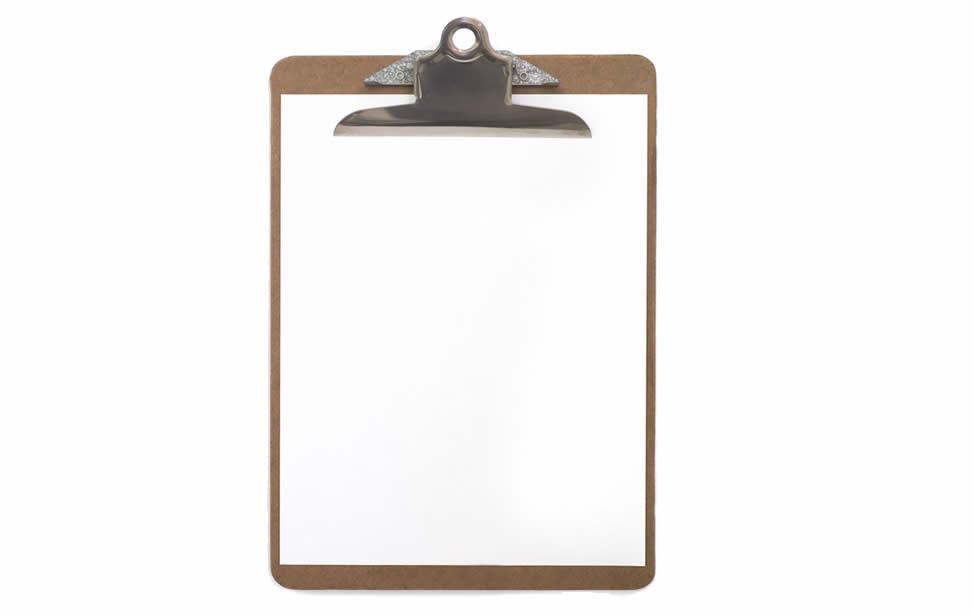
Versions
- 4.67.830 (29/07/25)
- 4.66.820 (03/03/25)
- 4.65.810 (24/04/24)
- 4.64.800 (09/08/23)
- 4.63.790 (28/02/23)
- 4.62.780 (16/05/22)
- 4.61.770 (15/12/21)
- 4.60.760 (22/09/21)
- 4.59.750 (23/04/21)
- 4.58.740 (17/12/20)
- 4.57.730 (26/10/20)
- 4.56.720 (17/08/20)
- 4.55.710 (01/02/20)
- 4.54.700 (25/01/19)
- 4.53.690 (20/06/18)
- 4.52.680 (03/05/18)
- 4.51.670 (26/02/18)
- 4.49.650 (08/05/17)
- 4.48.640 (09/02/17)
- 4.47.630 (21/09/16)
- 4.46.620 (01/06/16)
- 4.45.610 (27/04/16)
- 4.44.600 (29/01/16)
- 4.43.590 (23/09/15)
- 4.42.580 (23/04/15)
- 4.40.560 (14/01/15)
- 4.39.550 (07/10/14)
- 4.39.540 (15/07/14)
- 4.39.530 (23/05/14)
- 4.39.520 (16/04/14)
Release notes 4.67.830
-
IMPORTANT
VERI*FACTU invoicing system incorporated (Spain only)
In this new compilation, given the mandatory implementation of the Verifactu Regulation (Royal Decree 1007/2023, of 5 December), relating to the implementation of the electronic invoicing system, we have completely redesigned the application's entire invoicing system to comply with the new legal requirements of the Tax Agency and the Anti-Fraud Law, using the VeriFactu system provided by the AEAT for this purpose.
This implementation involves profound changes that entail ongoing traffic and cloud operation costs. For this reason, and in order not to affect the base price of aGora, it has been decided to offer the invoicing functionality in a new optional extension called aGora.Factura-e. Therefore, based on this compilation, if the centre needs to invoice with aGora, it must take out a subscription to aGora.Factura-e for each tax number (NIF, CIF, NIE, etc.) with which it wishes to issue invoices, in addition to the aGora ERP subscription.
In addition, please note that the invoicing process within the application has changed: from now on, DRAFT invoices will be created, which will follow a different numbering order to the DEFINITIVE invoices. DEFINITIVE invoices are those that will be sent directly to the competent body: VERI*FACTU or TicketBAI. Neither Draft invoices nor Definitive invoices can be deleted, and Definitive invoices cannot be manipulated. Any manipulation of Draft invoices will create historical records of these modifications, so that all movements in the invoicing system can be traced at all times. - NEW FEATURE Diplomas and reports can now be created using LibreOffice. Up until now, reports and diplomas could only be created using aGora’s own editor or Microsoft Office, but now a new functionality has been added, allowing the use of LibreOffice for anyone who has not access to a paid license of Microsoft Office.
- NEW FEATURE New batch process Mass generation of enrolment contracts in PDF format. This process allows you to export the selected enrolment contracts in PDF format, each in its own individual and separate file, to a desired folder in your computer.
- NEW FEATURE New option “Multiple bills” when creating multiple sales using the “Batch product/service sales” process.
- NEW FEATURE Now you can send a new digital signature request for an item that already had a previously rejected digital signature request.
- NEW FEATURE Now you can send a new digital signature request for an item that already had a previously expired digital signature request.
- NEW FEATURE Now you can create a new digital signature request for an enrolment contract item when in Advanced Management windows, via a new button in the Contracts section.
- FIXING SOURCE Corrected an error in the batch process “Batch deletion of bills” when run in a SQL Server-based aGora. Now it works correctly.
- FIXING SOURCE Corrected an error while showing the contracts list when using the batch process “Batch product/service sales for contracts”. Now it works correctly.
- FIXING SOURCE In the staff advanced management window, the Incoming payments per customer item was only showing incoming payments related to the contract expenses, instead of every incoming payment related to the staff member.
- FIXING SOURCE Corrected an error in the process Delete batch enquiries when trying to order the items by the enquirer’s last name.
- FIXING SOURCE Corrected an error where while trying to mass print invoices, if you tried to filter the invoices by date, the last day of the date range was not correctly taken into account in the filter.
- FIXING SOURCE Corrected an error while trying to generate enrolment expenses bills if there was a default VAT tax set in aGora’s control panel. The VAT amount was not being applied correctly, even when the percentage was. Now it works properly.
- FIXING SOURCE Corrected an error when making sales of products/services, where choosing a customer with a salesperson attached did not correctly attach that same salesperson to the resulting sale. Now it works properly.
- FIXING SOURCE Corrected an error of excess used memory when trying to calculate the profitability of a course group














